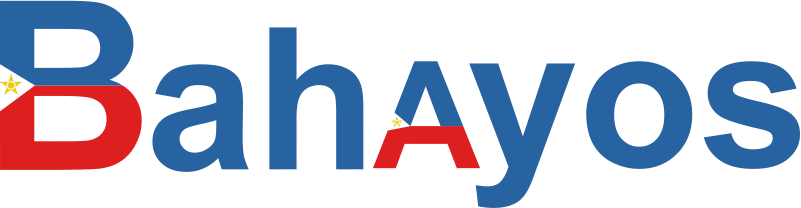FAQ
Here you’ll find answers to the most common questions from professionals like you. We’ve organized everything to help you quickly find what you need to know about using our platform, from setting up your profile to managing your projects and payments.
How do I register as a professional on BahAyos?
Simply click on “Register for free” on the homepage. Please prepare your details, including your name, phone number, and information about your company and services. Before you register, have your ID and official company details ready.
Is it free to create a profile?
Yes, creating a profile on BahAyos is completely free.
There are no hidden costs to set up your company profile and offer your services, and you’ll get free exposure to many potential customers.
You only pay a lead fee when you or a customer connects by sending a message about a project. The fee amount depends on the type of project.
There are no hidden costs to set up your company profile and offer your services, and you’ll get free exposure to many potential customers.
You only pay a lead fee when you or a customer connects by sending a message about a project. The fee amount depends on the type of project.
How can I see available projects?
Go to the “New Project” section in your profile. Here you will see a list of (newly) posted projects near you. Also, you can see how many professionals have already viewed the project. You can also search by city, zipcode and type of project.
What should I do when I find a project I like?
When you see a project you like, you can contact the person who posted it.
Simply click on their name to go to their profile page. There, you’ll find a “message” tab where you can send them a direct message. This is a great way to let them know you’re interested in helping with their project or offering your services.
Just a heads-up: A small window will pop up to show you the fee for contacting the project owner.
Simply click on their name to go to their profile page. There, you’ll find a “message” tab where you can send them a direct message. This is a great way to let them know you’re interested in helping with their project or offering your services.
Just a heads-up: A small window will pop up to show you the fee for contacting the project owner.
How do I make my profile more attractive?
Make sure your information is complete. Include a detailed description of your services and upload photos of your completed projects. Besides, try to get good reviews from customers. 4-star and 5-star reviews significantly improve your chance of being selected by potential customers.
How do I have to pay the Lead fee?
You’ll receive a payment request on your phone and an email with a payment link.
The email will include a detailed invoice, and you can also find a full list of your transactions in the “My transactions” tab on your profile.
Right now, you can pay using GCash or a credit card. We plan to add more payment options in the future.
The email will include a detailed invoice, and you can also find a full list of your transactions in the “My transactions” tab on your profile.
Right now, you can pay using GCash or a credit card. We plan to add more payment options in the future.
Still have more questions?
If you can’t find the answer you’re looking for, feel free to contact our support team. We’re here to help you succeed.